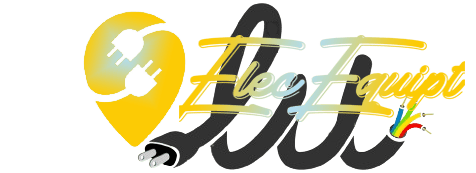The Ultimate Guide to Gaming Cameras: Elevate Your Streaming Quality in 2022
If you’re serious about gaming and streaming, you’ll understand the importance of a top-notch gaming camera. Not only does it enhance the quality of your content, but it also adds a personal touch, allowing viewers to connect with you on a deeper level. This guide will walk you through everything you need to know about gaming cameras, ensuring you’re equipped to make an informed choice.
Chapter 1: Understanding the Basics of Gaming Cameras
Before diving into the specifics, let’s understand what sets gaming cameras apart. These cameras are designed with gamers in mind – be it the high-definition video quality needed for Twitch streaming, the adjustable frames-per-second (FPS) rate for smooth gaming action, or the low-light performance for those late-night gaming sessions. And that’s just the tip of the iceberg. Let’s take a closer look at what makes gaming cameras unique.
High-definition video quality
One of the most important features of any gaming camera is its resolution. Most modern cameras offer full HD (1080p) or even 4K resolution, allowing for crystal clear visuals and vibrant colors. This is crucial for capturing every detail of your gameplay and creating an immersive experience for your viewers. Additionally, some cameras also offer high frame rate (FPS) options for smoother gameplay footage.
Low-light performance
As gamers, we know that gaming doesn’t always happen in a well-lit room. That’s where low-light performance comes into play. Gaming cameras are designed to work well in low-light conditions, ensuring you can still stream or record even when the lights are dimmed. This is especially important for those marathon gaming sessions that can last well into the night.
Adjustable settings
Gaming cameras also come with a range of adjustable settings, allowing you to customize your recording or streaming experience. This includes features like white balance, exposure control, and color saturation, giving you complete control over how your gameplay looks on camera. This is especially useful for tweaking the camera’s settings to match different games or lighting conditions.

Chapter 2: Choosing the Right Gaming Camera
Now that you have a better understanding of what gaming cameras offer, it’s time to choose the right one for your needs. With so many options available in the market, it can be overwhelming to make a decision. Here are some factors to consider when choosing a gaming camera:
Budget
The first thing to consider is your budget. Gaming cameras can range from affordable options under $100 to high-end cameras costing over $500. It’s important to determine how much you’re willing to invest in a camera before starting your search.
Compatibility and Connectivity
Another crucial factor is the compatibility of the camera with your gaming setup. Some cameras may require additional equipment or software to work, so make sure to check the compatibility before making a purchase. Additionally, consider the connectivity options of the camera – does it have USB or HDMI ports for easy connection to your computer or console?
Brand and Reviews
When investing in a gaming camera, it’s always helpful to research different brands and read reviews from other users. This can give you a better idea of the camera’s performance and reliability, helping you make an informed decision.
Additional features
Apart from the basics, gaming cameras may also come with additional features like auto-focus, image stabilization, or live streaming capabilities. Consider which features are important to you and choose a camera that offers them.
Chapter 3: Setting Up Your Gaming Camera
Once you’ve chosen the perfect gaming camera, it’s time to set it up for seamless recording or streaming. Here are some tips to help you get started:
Positioning
The placement of your gaming camera is crucial for capturing the best footage. Consider mounting it on a tripod or using a desk clamp for stability and flexibility in positioning. It’s also important to ensure that the camera is at eye level for an engaging perspective.
Lighting
As mentioned earlier, lighting can make or break the quality of your footage. Make sure to have adequate lighting in your gaming setup by using natural light or investing in professional lighting equipment. This will help enhance the details and colors in your gameplay.
Adjusting settings
Take the time to play around with your camera’s settings and find the right balance for your gameplay. Consider recording test footage and adjusting accordingly until you’re satisfied with the results.
Chapter 4: Tips for Using Your Gaming Camera
Now that you have your gaming camera set up, it’s time to use it to its full potential. Here are some tips for taking your recording or streaming to the next level:
Engage with your audience
Use your camera’s capabilities to interact with your viewers and add a personal touch to your content. This can include using picture-in-picture mode for face cam footage or engaging in live chat during streams.
Experiment with different angles and shots
Don’t be afraid to get creative with your camera placement and try out different angles and shots. This can add variety to your content and make it more visually appealing.
Take advantage of additional features
If your camera has auto-focus or image stabilization, make sure to use them to enhance the quality of your footage. Additionally, live streaming capabilities allow for real-time interaction with viewers, so take advantage of this feature.

Top 5 Gaming Cameras on Amazon
When it comes to deciding on the best gaming camera, you want to make sure you’re investing in something that will enhance your gaming experience. Here are the top 5 gaming cameras currently available on Amazon:
1. Logitech C922x Pro Stream Webcam
Designed specifically for professional streamers, the Logitech C922x Pro offers full HD 1080p video at 30 frames per second and 720p at 60 frames per second, perfect for high-definition streaming. With its low-light correction and premium autofocus, you can enjoy superior video quality even in dim lighting conditions.
Features of Logitech C922x Pro Stream Webcam:
- Full HD Streaming: Offers full HD 1080p streaming at 30fps and 720p at 60fps, ensuring clear and smooth gameplay footage.
- Low-Light Correction: Automatically adjusts to deliver bright and contrast-rich images even in poorly lit environments, a critical tool during those late-night gaming sessions.
- Premium Autofocus: Keeps you in sharp focus on camera, whether you’re up close or far away, making sure your expressions and reactions are always clearly visible.
- Stereo Audio: With two microphones, one on either side of the camera, it captures more realistic sound from a wider field of view, offering an immersive audio experience to your viewers.
- Background Replacement: It allows customization of your streaming setup by enabling you to integrate live images while broadcasting and recording.
- Compatibility: It is compatible with Windows 7, 8, 10 and above, Mac OS 10.10 and above, Android v 5.0 and above, Chrome OS, and supports platforms like Skype, Google Hangouts, and FaceTime for Mac.
- Flexible Mounting Options: The camera comes with a universal clip that fits laptops, LCD or monitors, or you can attach it to your own tripod.
This array of features makes it a top-notch choice for gaming enthusiasts looking for a versatile and high-quality gaming camera.
2. Razer Kiyo Streaming Webcam
The Razer Kiyo stands out with its innovative ring light that helps maintain illumination irrespective of the ambient light conditions. It delivers 1080p resolution at 30fps for streaming and can also be adjusted to 720p at 60fps for more fast-paced games.
Features of Razer Kiyo Streaming Webcam:
- Innovative Ring Light: Comes with an adjustable ring light, which eliminates harsh shadows and maintains an even light source at all times. This feature can enhance your camera feed’s image quality without needing additional lighting equipment.
- High Resolution: The camera offers 1080p streaming at 30fps for high-definition broadcasting. For faster, action-packed games, it can be adjusted to 720p at 60fps.
- Fast and Accurate Autofocus: The Razer Kiyo webcam ensures you remain in clear focus, capturing every detail with consistency.
- Compact and Portable: Its unique, compact design makes it highly portable, perfect for gamers on the go.
- Flexible Mounting Options: This gaming camera comes with a versatile mounting system that can adapt to any setup – desktops, laptops, or tripods.
- Compatibility: It is compatible with popular platforms such as Open Broadcaster Software and Xsplit, making it a fantastic option for professional streamers.
The Razer Kiyo, with its unique light-enhancing features and high-resolution capabilities, is a robust choice for gamers looking to elevate their streaming experience.
3. NexiGo Streaming Webcam
Affordable yet packed with features, the NexiGo Streaming Webcam offers 1080p resolution and comes with an inbuilt noise-cancelling microphone. Its plug-and-play design ensures easy setup, making it an ideal choice for beginners.
Features of NexiGo Streaming Webcam:
- High Definition 1080p Video: The NexiGo Streaming Webcam provides high-definition 1080p video, allowing for a clear and detailed streaming experience.
- Built-in Noise Cancelling Microphone: This webcam features a built-in noise cancelling microphone which ensures your voice is clearly heard without any distracting background noise.
- Auto Light Correction: The camera automatically adjusts brightness and color based on your room’s lighting so you always look your best.
- Easy Plug and Play Setup: No additional drivers or software needed. Simply plug the webcam into your computer and it’s ready to go.
- Flexible Mounting Options: With its adjustable clip, you can place it on just about any surface or monitor, or even mount it on a tripod.
- Wide Compatibility: The NexiGo Streaming Webcam is compatible with a range of systems, including Windows, Mac OS, and Android, as well as streaming platforms like YouTube and Twitch.
This feature-rich and affordable gaming camera is a great choice for those just getting started with streaming or those on a budget.
4. Elgato Facecam
Elgato Facecam is a high-end gaming camera that captures 1080p footage at 60fps, perfect for professional gamers and streamers. It features uncompressed video, an all-glass lens, and Sony’s STARVIS CMOS sensor for superior image quality.
Features of Elgato Facecam:
- Uncompressed 1080p60 Video: Elgato Facecam captures uncompressed video at 1080p resolution and 60 frames per second, resulting in superb image quality that delivers every detail of your gameplay.
- All-Glass Lens: The all-glass lens with an f/2.4 aperture ensures wider field view and better light gathering capabilities, offering a crisp and clear video feed.
- Sony’s STARVIS CMOS Sensor: Equipped with Sony’s high-quality STARVIS CMOS sensor, it excels in producing bright and detailed images even in low-light situations.
- Prime Lens Focus: The prime lens focus is set at an optimal distance, allowing for a clear view without any auto-focus interruptions during streaming.
- Flexible Mounting Options: The camera comes with a monitor clip or you can install it on a tripod for the best angle.
- Wide Compatibility: Elgato Facecam is compatible with various streaming platforms like Twitch, YouTube, and more, on both Windows and macOS.
- Elgato’s Camera Hub Software: With this software, you can fine-tune your settings, from exposure to white balance, and they will be saved directly to Facecam’s onboard memory.
In essence, the Elgato Facecam, with its high-end features and superior image quality, is a premium choice for professional gaming broadcasters.
5. Ausdom AF640
Ausdom AF640 offers full HD 1080p video, auto-focus, and a 90-degree wide-angle lens, making it a versatile choice for any streaming setup. The five-layer film-coated optical glass lens ensures sharp, clear video, while the dual noise-reducing microphones capture clear audio.
Remember, the best camera will depend on your specific needs and budget, so be sure to consider what features are most important to you when making your decision.

Features of Ausdom AF640:
- Full HD 1080p Video: Offers high-definition video capture, ensuring that your gameplay is presented in the utmost clarity.
- Auto-focus: The auto-focus feature adjusts the focus automatically, keeping you in sharp view even when you move around.
- 90-Degree Wide-Angle Lens: The wide-angle lens allows for a larger field of view, making it perfect for gamers who want to show more of their surroundings.
- Five-Layer Film-Coated Optical Glass Lens: This feature ensures the captured video is sharp and clear, enhancing the overall quality of your stream.
- Dual Noise-Reducing Microphones: Equipped with dual microphones that reduce background noise, the AF640 ensures that your commentary is crisp and clear.
- Versatility: It’s not just for gaming; the Ausdom AF640 can also be used for video conferencing, teaching, and more.
- Compatibility: This camera is widely compatible with major live broadcast platforms, including YouTube, Twitch, and more, and works with both Windows and macOS systems.
With its range of features designed to enhance your streaming experience, the Ausdom AF640 is an excellent choice for both amateur and seasoned gamers.
Frequently Asked Questions
1. What is the best gaming camera for streaming?
While there’s no definitive answer as it largely depends on your specific needs and budget, some popular choices include the Logitech C922x Pro Stream Webcam, the Razer Kiyo Streaming Webcam, and the Elgato Facecam. These cameras offer high-quality video, ease of use, and additional features beneficial for streaming.
2. Can I use any camera for gaming?
While technically you can use any camera, a gaming camera is optimized for streaming and recording gameplay. They come with features such as auto-focus, image stabilization, and high resolution, which can enhance the quality of your footage.
3. Are expensive gaming cameras worth it?
If you’re a professional gamer or streamer, investing in a high-end gaming camera can significantly improve your video quality. But if you’re a beginner or casual gamer, a budget-friendly option with basic features will suffice.
4. How do I set up my gaming camera?
After purchasing your gaming camera, check the manual for specific setup instructions. Generally, you need to mount it in a stable position, adjust the lighting conditions, and play around with the settings to achieve optimal video quality.
5. Do I need a lot of light for my gaming camera?
Good lighting is crucial for video quality. Some gaming cameras have low-light correction, but it’s always best to ensure your gaming setup is well-lit. You can use natural light or invest in professional lighting equipment.
Conclusion
A gaming camera is an essential tool for any gamer or streamer looking to enhance their content and engage with their audience. By following the tips in this article and investing in a high-quality gaming camera, you can take your gameplay recording and streaming to the next level. Remember to consider your specific needs and budget when choosing a camera, as well as experimenting with different angles and settings to find what works best for you. So, go ahead and start capturing your gaming adventures with a top-notch gaming camera today! Stay tuned for more articles on all things gaming and technology. Happy recording!